Common queries answered
Frequently asked Questions
Top Questions
We are happy to give you your final mockup after purchasing. Following these steps:
- Step 1: Place your order successfully
- Step 2: Request After Order -> Preview within 6 hours of purchasing via Contact Us
Note:
- We will carry out your request within 6 hours after placing the order. If you send your request after 6 hours we can help you show your preview but cannot modify it any longer.
- A new preview/proof will be sent automatically via your email in 12 – 24 hours.
- If there is no reply from you 24 hours after the preview is sent, we will process your order like the last preview.
WARNING: BEWARE OF COPYCAT WEBSITES
Recently, we have noticed that some scam websites have copied the Salelogy designs and contents and tried to deceive customers.
Salelogy is the only true and official store. Our Facebook Fanpages are Salelogy . If you find any other stores or Facebook pages that have similar products or advertisements, be aware that they might be copycat websites.
We kindly suggest that:
– Please be careful where you buy online, check the website carefully to avoid risk, and to get the products you desire.
– If you need help, feel free to reach out to us through our social comment and our customer support via Contact Us.
When you change your mind about your order, you can cancel your order within 2 hours of placing the order. Please Contact Us, Send us your order number and cancellation request
Note:
– After 2 hours of purchasing, your orders will be locked and sent to our production facility. If you send the request later than that, we cannot cancel or modify it.
– Issue refund for cancellation may take 3-14 business days to post to your payment account and it will be applied back to the original payment method used.
You can change the shipping address of your order within 2 hours after placing the order.
Request After Order -> Change Shipping Address via Contact Us, write down the correct shipping address in the description.
Note: We cannot change your shipping address from a domestic US location to an International address, and vice versa.
You have 4 hours since placing your order to modify your order. If you contact us after 4 hours of order submission, your order will be locked for processing so we can not modify it.
To modify your order, request After Order via Contact Us.
If you want to change things such as the correct name, wings, theme, change the available information for persons or pets…, we would like to suggest the way to edit the design correctly and faster below:
– Visit the product you ordered/want to change in our store
– Custom the new design
– Add it to your cart (Not check out)
– Request After Order – > Edit Design (Name, Theme, Wings, Person, Pet…) with the new design code via Contact Us.
(Copy and paste the code, not send us a screenshot of the code).
Note: If you want to remove the name, leave N/A or No Name on the field name to remove it automatically.
We are so happy that you are interested in our design, and our product. Let’s consider that this article explains how to place an order on Salelogy.com. We hope that you will choose a meaningful gift for yourself, your family, or your friend.
How do I place an order?
Following are some steps:
- Step 1: Choose your favorite product from our store
- Step 2: Complete all required options
- Step 3: Click to see the Preview function (if it is available) and BUY IT NOW with your desired quantity
- Step 4: Fill in the information and check out
Step 1: Choose your favorite product from our store
There are 2 ways to find out about our product as per your request:
- Search by entering the keyword on the search bar.
- Choosing the product type based on the menu bar. The product is sorted as the bestsellers, occasions, product type, scenery…
Step 2: Complete all required options.
Make sure you have filled in all the mandatory fields on the checkout page as well. If the option has 1 image, make sure that you click on that image.
Step 3: Click the Preview function (if it is available) to see the preview and then BUY IT NOW
After filling in all required fields, click on Preview Your Personalization to enjoy your preview. Our designer will change a little of it if the preview has some error such as not center names…
=> Request Preview After Purchasing via Contact Us, we will send you your mockup via your email address to confirm.
Step 4: Fill in the information and check out
The process to checkout, fill out contact information with the shipping address and apply a discount code (if you have one) to complete purchasing.
NOTE: You will receive a confirmation email/SMS shortly after you have successfully placed your order. We suggest that you provide your email address to receive the order information easier.
You will receive a confirmation email with a tracking link so that you can follow your order all the way home! Please allow 5-7 days for the carrier to scan your package into their system.
You can also sign into your Salelogy account here, then select “My Orders” to see your order history and order status. (You only can view your order if you enter the correct email address used at check out).
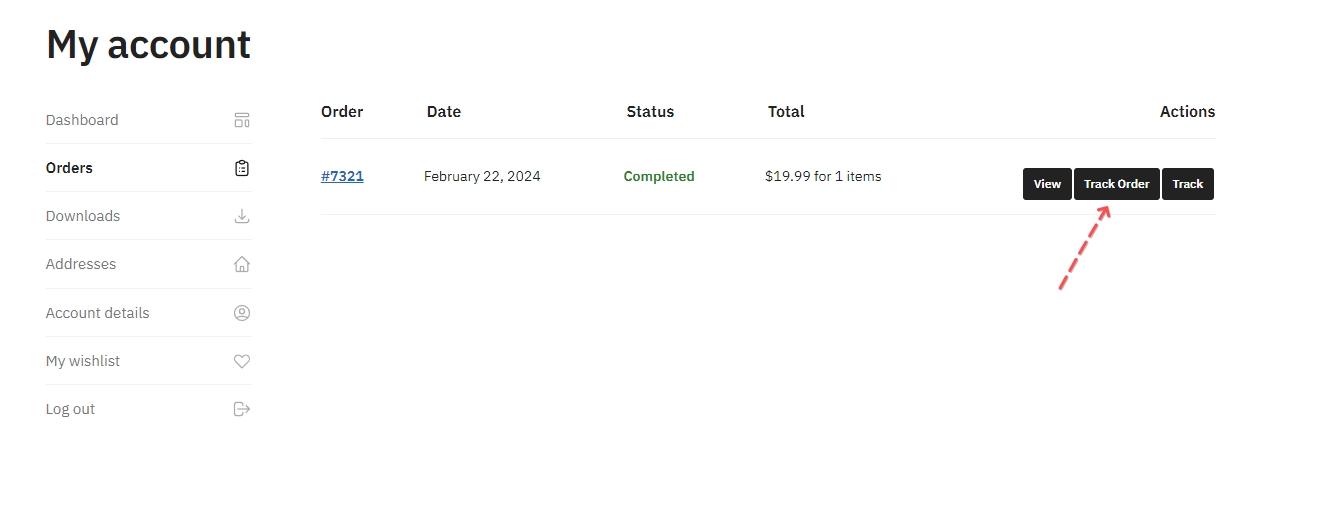
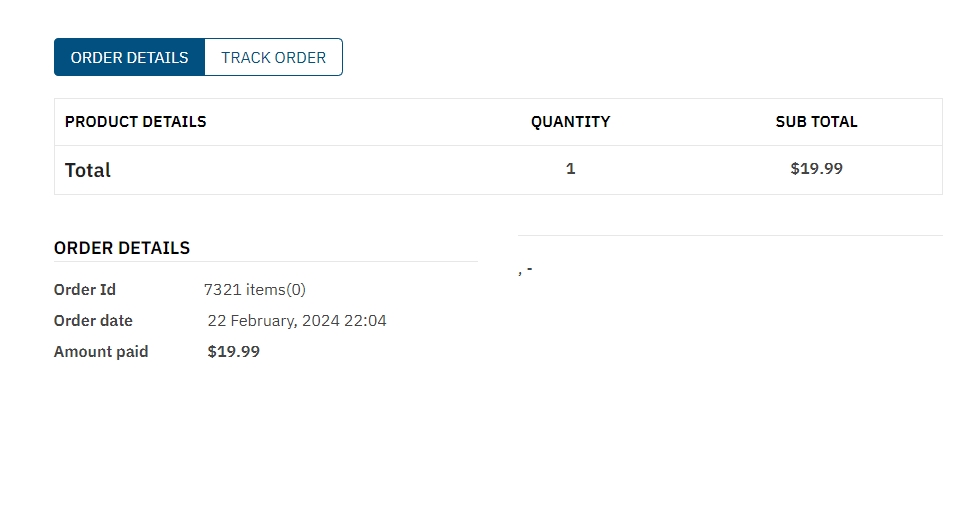
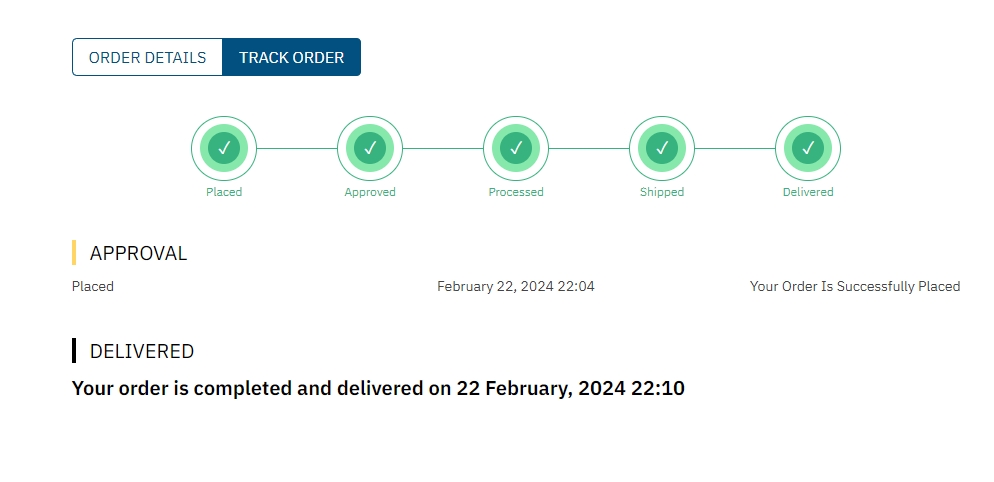
If you still don’t find & track your order, please Contact Us for help.
Salelogy guarantees to give a proper response within 24 – 48 hours (from Monday to Friday). In case you are still waiting for our reply, there can be a few delays or involve suddenly tall volume at the minute. Please do not worry, we will make sure that we will take care of 100% of your request after that.
Below are all the support channels you can get in touch with Salelogy:
Contact Form
We suggest that you choose this channel to contact Salelogy because, with the Contact Form, you can choose the
correct type as your request. We will base on it to support you fast and correctly.
- Choose the type “Before Order” if you have not placed your order.
- Choose type “After Order” if you placed your order and want to cancel the order/change the design/change profile information…or something else related to the order you ordered.
- Choose type “File A Complaint” if you placed your order and have an issue such as lost, wrong order, damaged…
If you having trouble with the contact form and cannot send a ticket, you can send an email directly to our email address below.
Maybe, you could receive an automatic response to the request to create a ticket via Contact Form. Do not worry, please ignore it, we still receive your email/your request and support you.
support@.Salelogycom sales@.SalelogycomFacebook & Instagram
You can also contact us via social media channels such as Facebook and Instagram. Send us a message with your order ID (if available).
Currently, we are unable to handle your call/voicemail/phone message via phone number.
We want to sort out the problem with incorrect items straight away. You can request a replacement or a refund.
Please report the issue via Contact Us, select After Order -> Wrong Order -> Requested Action.
Note: You need to contact us within 20 days of receiving your order and remember don’t return any incorrect items.
We want to sort out the problem with incorrect items straight away. You can request a replacement or a refund.
Please report the issue via Contact Us, select File A Complaint -> Damage Order -> Request Action.
Note: You need to contact us within 20 days of receiving your order and remember don’t return any broken items.
To estimate when you can expect your order, please refer to the time frame here.
If you cannot track by yourself on our Tracking page, you can request After Order -> Order Status via Contact Us to get more information.
We works with a few fulfillment centers around the world. We have distribution centers within the US, UK, Australia, and Canada.
For all orders in the USA, we will PRINT and SHIP from the USA.
For all orders out of the USA, your order is shipped from the warehouse closest to you.
Our factories always strive to make the best product and the best print quality. Each product is controlled through many quality inspection steps before being shipped to customers. We are always want to bring the perfect product to our customers.
Unfortunately, if you have any problems with the product after receiving it, don’t hesitate to let us know via here, we are always here to help you.
This is most commonly caused by typos or incorrect email addresses submitted at checkout or you provided only a phone number instead of an email to receive an order update.
Please make sure you enter your email address when ordering
If you used a phone number when ordering, please Contact Us and select Request: After Order => No Email Confirmation
– The data requested for the payment failed to coincide with those on your card. A simple spelling mistake in one of the fields can cause the operation to be refused.
– You have not activated your security code. In a bid to protect cardholders from online fraud, some credit cards require you to enter an additional security code to confirm payment. This code is provided directly by your bank.
– You may have reached your credit limit. Contact your bank to check that you have not exceeded the authorized purchase limit.
– Your card has expired. Check if your card is still valid.
– Your order has been rejected by our risk center due to certain factors.
Your bank can provide you with all the information you require about your card and the payment options. If you check out via PayPal, please contact PayPal directly when your payment is declined.
Need more help? Please Contact Us.
Discount Code FAQs
You can have codes for a dollar value discount, a percentage discount, or a free shipping discount. You can enter discount codes online at checkout.
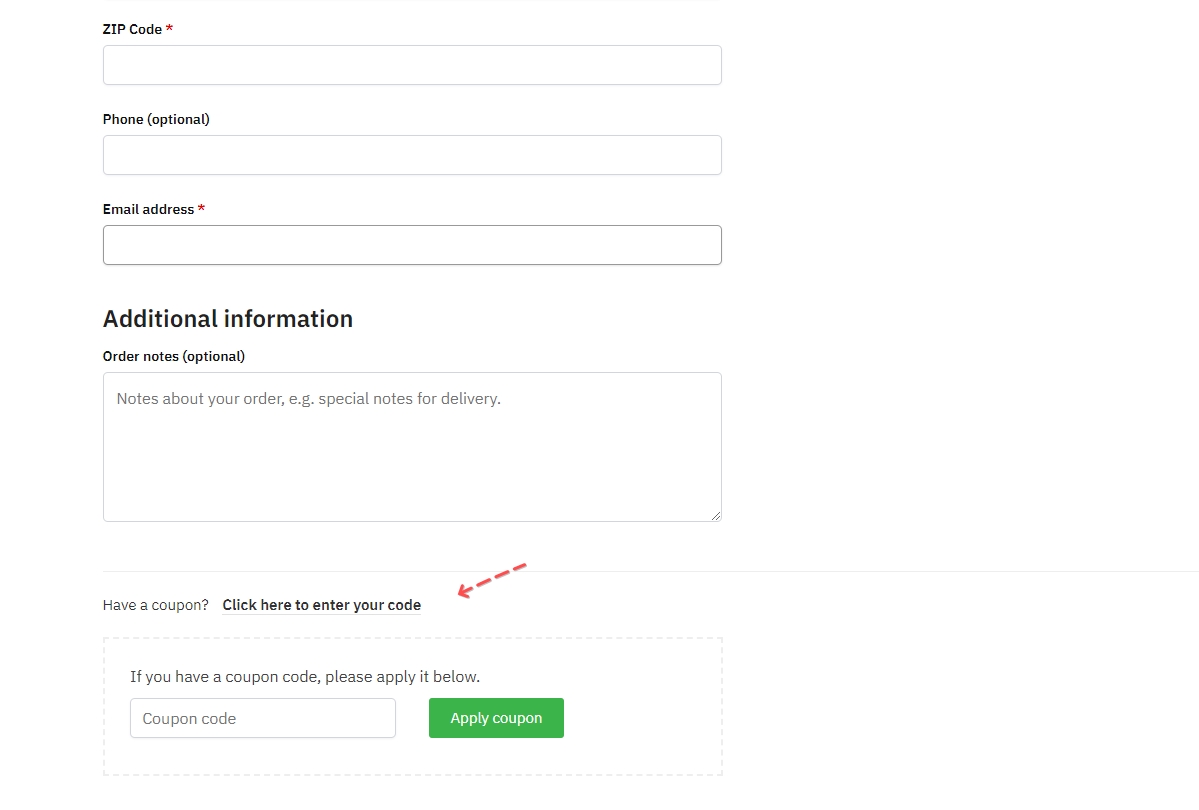
Discount codes don’t stack. If you have a 10% off discount, you can’t also use a “free shipping” coupon. Only one discount at a time can apply to a single order.
- If a customer enters a discount code during checkout but another discount has already been applied, then they will see the following notice: A discount has been applied to this order. You can’t add another discount.
If you forgot to enter a discount code during checking out, or received a promo code after you placed an order, unfortunately, we can’t apply it for you or reimburse you once you have completed your order.
When you checkout, your payment is processed securely. The only option our customer support team has is to refund or cancel an order.
We apologize for this inconvenience! if you’re reading this page we know you must be disappointed, but the good news is you can use your code for future orders or gift it to a friend.
Please understand our customer support team cannot refund as coupon codes need to be added when prompted during the checkout process. We want to help you as much as possible, but please only contact our support team for valid requests.
- If a customer enters a discount code during checkout that doesn’t exist or isn’t currently active, then they will see the following error message: Coupon “_DISCOUNT NAME_” does not exist!
- If a customer enters a discount code during checkout that does exist but doesn’t apply to the products in their cart, then they will see the following notice: Coupon “_DISCOUNT NAME_” does not exist!
- If a customer enters a discount code during checkout that does exist but the Customer does not meet discount requirements then they will see the following notice: Coupon “_DISCOUNT NAME_” does not exist!
- If a customer enters a discount code during checkout that does exist but Shipping information does not meet discount requirements then they will see the following notice: Coupon “_DISCOUNT NAME_” does not exist!
- If a customer enters a discount code during checkout that does exist but the Customer already used “Limit to one use per customer” then they will see the following notice: This discount has reached its usage limit.
Size Charts
You can check the size chart here
Note: For apparel products, there might be ±5% deviation in length for manual measurement and production processes. The sizing chart is for reference only.
Refund, Return & Exchange
Because Salelogy products are personalized & printed-on-demand items, we will not accept returns. But do not worry, if there is an issue with your order, we will refund or send you a replacement. Please refer to our Reshipment & Refund Policy and please File A Complaint via Contact Us, our customer service team is willing to support you.
Note:
* Please remember to attach an image of proof in the contact form for a damaged/defective/incorrect item, without the proof, we refuse to handle the case.
* Please be reminded that our policy lasts 20 days from the delivery date or 45 days from the order date for replacement/refund requests only. If your purchase falls out of that timeframe, unfortunately, we can’t offer you a replacement or refund.
Your refund request will be approved in the following cases:
– Order cancellation
You can cancel your order within 2 hours of placing the order via Contact Us.
– Defective/damaged/incorrect item
You can request a replacement or a refund by File A Complaint via Contact Us. You should contact us within 20 days of receiving your order.
The funds will be returned to the payment method that the payer initially used to make the purchase. Depending on the form of payment, you will receive your refund within:
– PayPal: max 3 business days
– Credit/debit card: max 14 business days
You will receive a refund notification via email/phone provided at checkout once we authorize the refund. If you do not see a credit to your account within 14 business days, please present this notification to your banking institution so they may help you facilitate the process.
The refund can only be issued to the original point of purchase for the order. Please reach out to your bank for more information on how to reroute the funds to another account.
Need more help? Contact us here.
Express shipping
Unless otherwise specified on the order confirmation page or other force, orders ship Monday through Friday and will be delivered 3 business days after your order was produced. Please refer to the timeframe on our Shipping & Delivery page for detailed production time.

Note:
* Items cannot be expedited unless the “Express” option is listed for that item/shipping address.
* Express shipping is not available to P.O. Boxes, PR, military bases, and international destinations.
* Shipping schedule and/or times are subject to change during the holidays.
Yes, you can request to change the shipping method by contacting us via our Contact form within 2 hours after submitting your order.
Please select the option After order >> Change shipping address/shipping method and write down your request in the description.
Similarly, you can also switch from express shipping to standard shipping.
Note:
* If you change the shipping method from standard to express shipping, you will have to pay for the extra. Otherwise, we will refund the difference.
* Items cannot be expedited unless the “Express” option is listed for that item/shipping address.
First, please refer to our Reshipment & Refund policy for all the cases that can be requested for a replacement or refund.
In case you need a replacement for an order using express shipping, the replacement will be shipped by express shipping like your original order.
If you are eligible for a full refund, we will refund the full order including the shipping fee.
As normal orders, according to our Cancellation Policy, you have 2 hours after placing your order to cancel it and take a full refund.
Shipping and Delivery
You will receive a confirmation email with a tracking link so that you can follow your order all the way home! Please allow 5-7 days for the carrier to scan your package into their system.
You can also sign into your Salelogy account here, then select “My Orders” to see your order history and order status. (You only can view your order if you enter the correct email address used at check out).
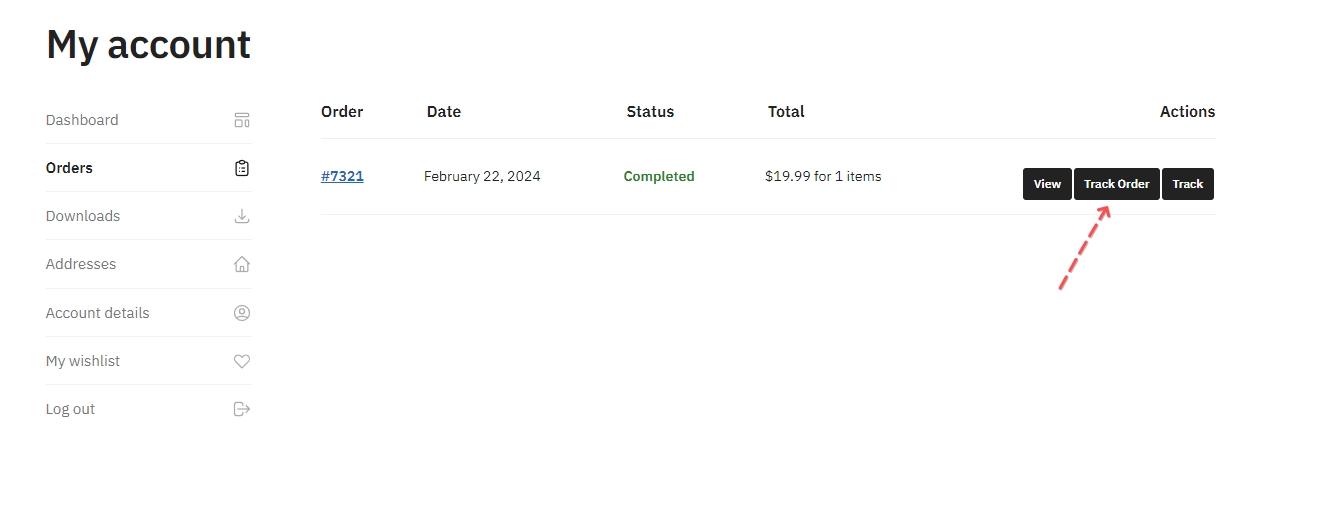
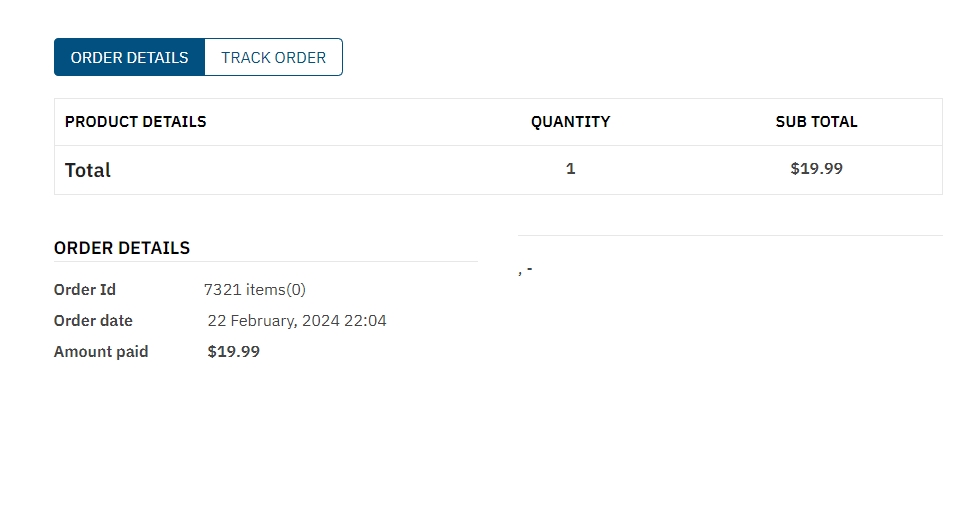
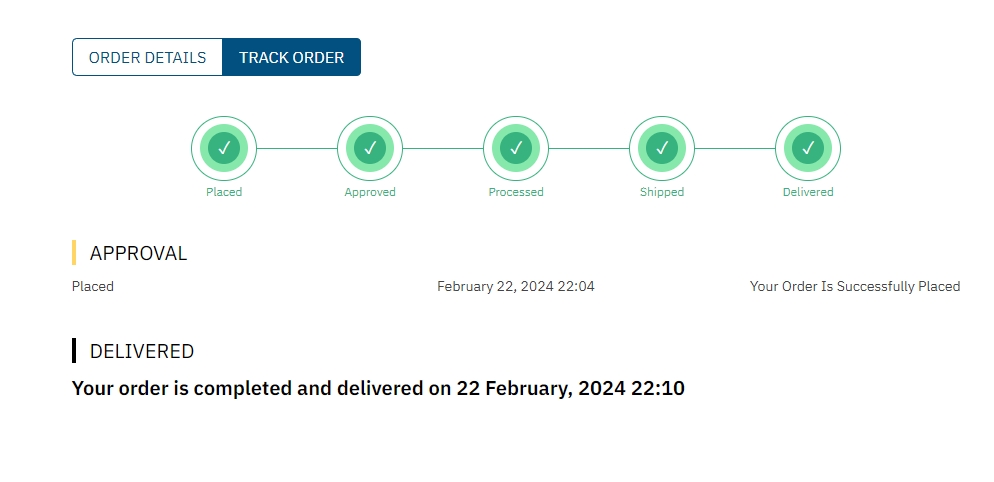
If you still don’t find & track your order, please Contact Us for help.
The order status page lets you:
- check the status of their shipment
- re-order products
- see real-time updates on the location of their shipment
- opt in or out of SMS, and email notifications
- click to begin shopping again
About order status pages
You can visit the order status page to check the progress of your order as it’s fulfilled. When we update order confirmation and shipping statuses, we will automatically send you a link to the order status page by email, SMS text.
The type of notification you receive depends on the contact information you enter at checkout. For example, if you enter your email address and phone number, you receive email and SMS text notifications.
Real-time shipping updates
The order status page updates in real time as the status of the shipment changes. Possible statuses are:
- Confirmed – An order was created, but it has not been shipped or fulfilled yet.
- On its way – The order was marked as fulfilled or partially fulfilled, and the shipment is in transit.
- Out for delivery – The shipment arrived in your area and will be delivered to you soon.
- Delivered – The order was marked as delivered by the carrier.
- Attempted delivery – The carrier attempted to deliver the shipment to the destination address, but was unsuccessful.
Customer Privacy
Although the link to the order status page seems like a publicly accessible URL, your shipping and billing addresses are safe and aren’t visible to anyone else.
When someone accesses an order status page from a device other than the one used to complete the checkout, there is a login requirement to secure the customer’s information. To access the page, you need two credentials:
- the order number (which you can retrieve in their emails)
- the email address used to complete the checkout
You can share your order status page to let friends know about your purchases. When customers share the order status page, it doesn’t show private information like payment methods or addresses.
View an order status page
You can visit your order status page by clicking on “Track your order” in shipping and order emails.
To estimate when you can expect your order, please refer to the time frame below:
- Production time: The time we process your order since the order date.
- Shipping time: From the time the package is handed over to the delivery company to when it arrives at its destination.
| Product | Production Time (business days) | Shipping Time (business days) |
|---|---|---|
| T-shirt | 1-3 | 4 – 8 |
| Sweatshirt | 2-4 | 4 – 8 |
| Hoodie | 3 – 5 | 4 – 8 |
| Drinkware | 2-4 | 4 – 8 |
| Ornament | 2-4 | 4 – 8 |
Note:
* The above time frame is only applied for standard shipping domestic orders.
* In peak season, your parcel may arrive later than expected delivery.
* In case your order needs to be held for detailed modifications, please kindly add 3-5 extra days to the “Production time”.
We offer international shipping for most of our products
The estimated shipping fee for international orders is $5.45 to $49.99 depending on the product and destination country.
Specific shipping charges for your order will be calculated and displayed at Checkout.
If you attempt to track your package and there is no information available that just means the carrier has not processed your parcel yet. When the parcel is scanned into the system, tracking events will populate on the tracking page.
Please rest assured that we are still working hard to deliver your order ASAP.
Need more help? Please request After Order -> Status Contact Us.
Most carriers aren’t scanning packages and updating trackings frequently. Some packages will appear to be stuck in a single location for multiple days and then suddenly be delivered to the customer. We are so sorry for this frustrating experience.
We advise you to refer to our ETA first, to check if your order has passed the standard shipping time frame.
If your order has not moved for 20 – 25 business days, please request After Order -> Lost via Contact Us, and one of our agents will be happy to further investigate this issue.
There are a few reasons an order can be returned to the sender but most often it is due to an undeliverable address. The returned orders will be donated to charities and will not be returned to our warehouse. Before reaching out to our customer support, please check your shipping address first.
– If the provided shipping address is correct, we’ll resend a replacement at no cost once only.
– If the provided shipping address is incorrect, an extra fee is needed to reship your order to the correct address or a new shipping address. We’ll try to cover up to 50% resending fee.
Please request File A Complaint -> Return Order via Contact Us
Check your inbox, SMS to see whether we have sent you notifications that all of the items in your order were shipped out. In this case, you should locate your order via the given links in your shipping confirmation email/SMS or via the Track Order page.
Additionally, your purchase may have included various deliveries which will be received on different dates. Kindly be patient and take a moment to refer to our ETA.
If you have not received any shipping notification and your purchase did not have various deliveries, please request File A Complaint -> Missing Item via Contact Us.
Manager Your Order
At the moment, the auto-preview function is enabled in most of our products but not at all. We are trying our best to update this function on all products.
Product with the preview function
– Step 1: Complete all required options on your favorite product.
– Step 2: Click on the button “PREVIEW YOUR DESIGN” to see the final preview.
Product without the preview function
If you don’t see the preview button in the product, it means that the product is unavailable for preview, please follow these steps:
– Step 1: Place your order first
– Step 2: Request After Order – Preview Order via Contact Us within 2 hours of purchasing your order.
Note:
– We will carry out your request within 2 hours after placing the order. If you send your request after 2 hours, we can help you show your preview but cannot modify it any longer.
– A new preview/Proof will be sent automatically via your email in 12 – 24 hours.
– If there is no reply from you 24 hours after the preview is sent, we will process your order like the last preview.
Once completed and placed, if you change your mind, you can cancel it within 2 hours of placing the order.
After 2 hours of placing the order, the order is locked to design and production so that we may offer you expedient service, with orders often personalized and shipped as soon as possible.
Request After Order -> Cancel Order via Contact Us.
Note:
- After 2 hours of purchasing, if you send the request later than that, we cannot cancel it.
- Issue refund for cancellation may take 3 – 14 business days to post to your payment account and it will be applied back to the original payment method used.
- If you want to edit order design such as correcting the name, the position, adding wings… you do not need to cancel your order, We are happy to modify the design for you. The Modify Order article may be helpful.
Case 1: Change billing address
Due to technical issues, we can not modify the billing address. However, there is no need to change the billing address as we will ship your order to the provided shipping address without the order receipt.
Case 2: Change shipping address
You can change the shipping address of your order within 2 hours of placing your order.
=> Please choose the option Change Address via Contact Us
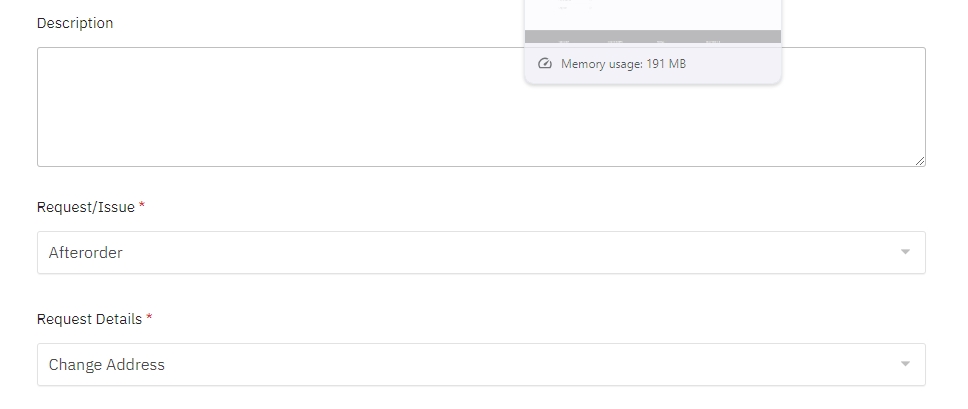
Note: If you contact us too late, your order has already been in production, and address modifications will no longer be possible.
Step 1: Choose your favorite product There are 2 ways to find out our products as your request:
– Search by entering the keyword on the search bar.
– Choosing the product type based on the menu bar. The product is sorted as the bestsellers, occasions, product type, scenery…
Step 2: Complete all required options
Make sure you have filled in all the mandatory fields on the checkout page as well. If the option has 1 image, make sure that you click on that image.
Step 3: Click the preview function (if it is available) to see the preview
Step 4: Fill in the information and check out
The process to checkout, fill out Contact information with the Shipping address and apply a discount code (if you have) to complete purchasing.
Note: You will receive a confirmation email/SMS shortly after you have successfully placed your order. We suggest that you provide your email address to receive the order information more easily.
You can considerably save time in re-ordering personalized products. Instead of going back to the products page, submitting the options, and placing the order of the products you wish to repeat the order again, you can now entirely re-order the whole products in just one click from the Order Status page.
Reorder from Order Status Page
Step 1: Access your order status page by clicking on “View your order” in shipping and order emails.
Step 2: Reorder the products you want
On the order status page, you will desire to go on either checkout or a shopping cart that contains each item that you have previously ordered and want to repeat the order again.
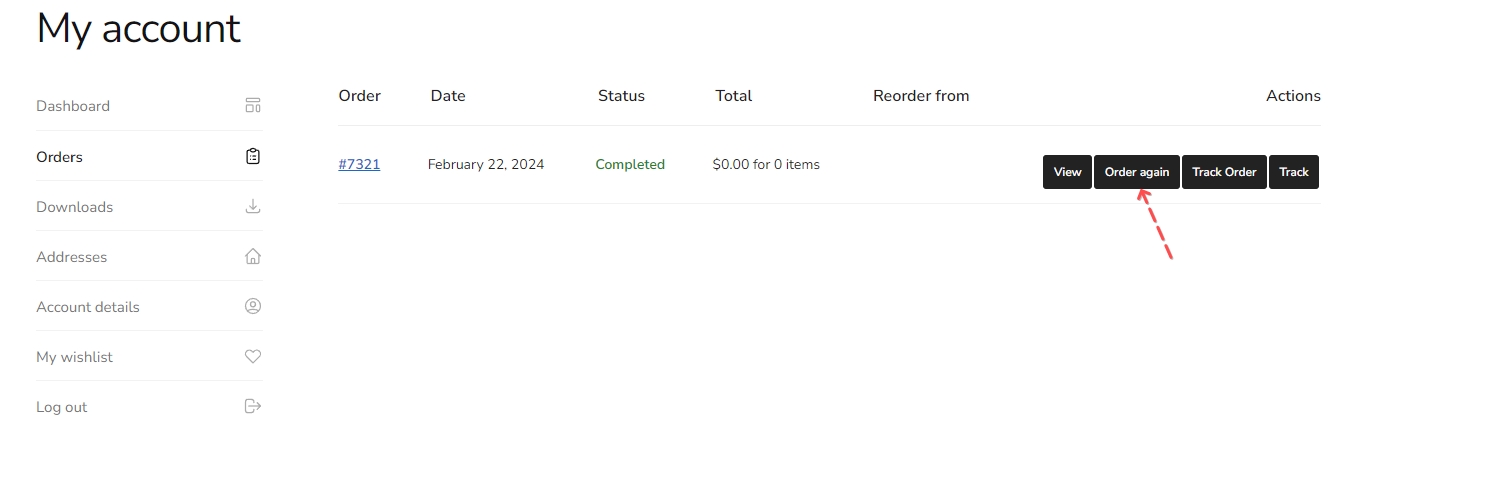
To use your discount coupon, simply:
– Add to cart your product and process to check out.
– Enter your discount code under your order summary and hit “Apply”.
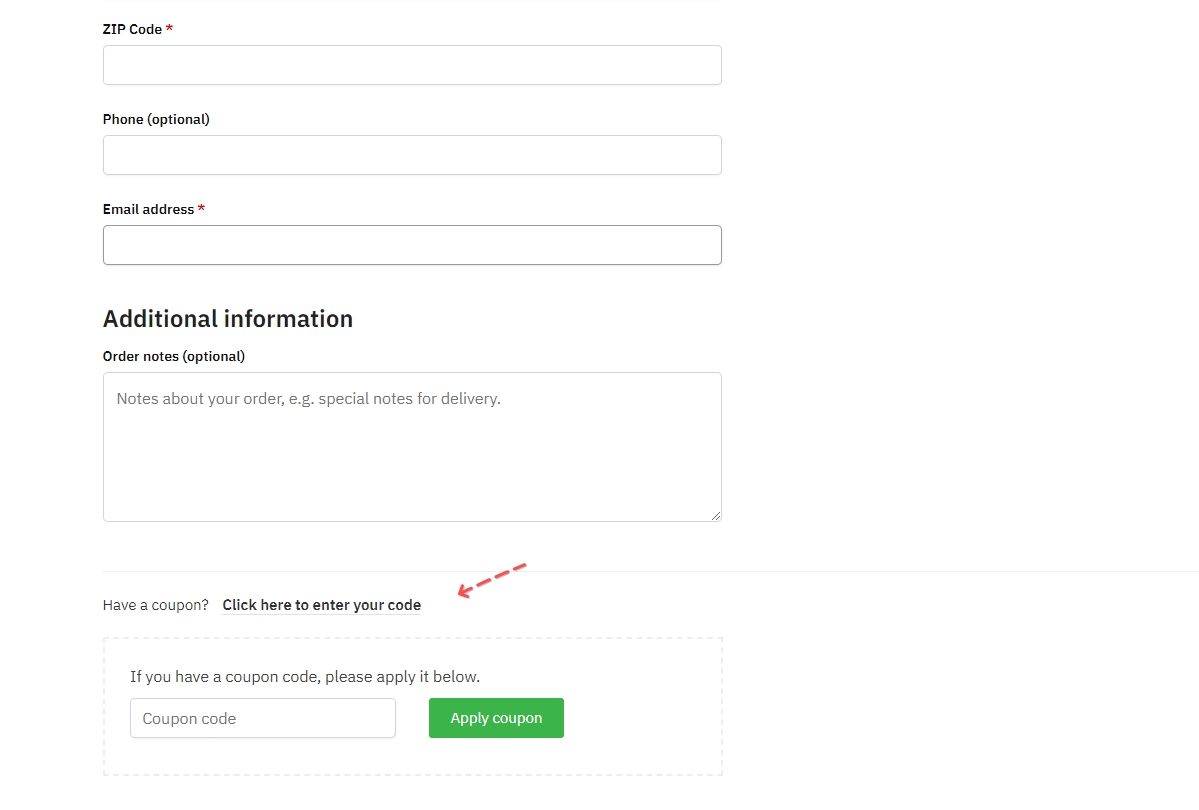
Note:
– Is only valid for a limited time.
– May not be applicable to all products.
– Cannot be applied after you’ve placed an order.
– Only one discount at a time can apply to a single order.
Our team always tries to update as many options as possible, but sometimes, we can’t meet our customers’ needs. We are working hard day by day to bring you high-quality personalized gifts that are truly special and unique.
We’d love to hear your thoughts and we’re willing to add more options if we could.
If you have not placed an order yet, you can share your new idea suggestion by requesting A New Idea Suggestion via Contact Us.
If you place your order and want to add options (wings, hat, rainbow, more dogs, cats,… you can request After Order -> Edit Design via Contact Us.
We are happy to customize your item and make it how you want. To customize, please request Edit Design via Contact Us.
If your request is not available, and you still have not placed an order, please request A New Idea Suggestion via Contact Us, we will consider it and try our best to give you the best solution.
Note:
– Orders only can be canceled or modified within 2 hours after being placed. If you contact us after 2 hours of order submission, your order will be locked for processing so we can not modify it
– Please try to send all the modification requests in one form. We limit up to 2 times of modification for each order.
Case 1: Remove names
If you haven’t placed an order, please put N/A in the name field, we will remove names automatically.
If you have just placed an order, please request Edit Order Design -> Remove Name via Contact Us.
Case 2: Change names, wings, and available information for person and pet…
If you want to change things such as name, theme, person, or pet…, we would like to suggest the way to edit the design correctly and faster below:
– Visit the product you ordered on our store Salelogy
– Custom the new design
– Add it to your cart (Not check out)
– Reply to this email with the New Design Code (Copy and paste the code, Not send us a screenshot of the code).
Example: Item Beach Canvas – New design code: Op234cty7YIOljdf
Case 3: Adding one or more items
You have 2 options:
- Place an additional order
- Cancel the current order and place a new one.
Case 4: Removing one or more items
Has not yet been in production: you can request to cancel one or more items to obtain a refund.
- Has already been in production: the cancellation will no longer be possible.
We’re very sorry to hear that!
We will try to find a solution quickly but to do this, kindly read our Reshipment & Refund Policy.
Note: You need to contact us within 20 days of receiving your order and remember don’t return the item.
Case 1: I received the wrong/someone else’s order.
We want to sort out the problem with incorrect items straight away. You can file a complaint to request a replacement or a refund. Please upload a picture/video of the item you received via Contact Us
Case 2: My order arrived defective/damaged/broken.
We aim to provide you with a perfect personalized gift, but sometimes orders might be damaged during transit.
If your order, unfortunately, came broken, you can request a replacement or a refund. Please upload a picture/video of the item you received via Contact Us
Case 3: I received the items that are not as described.
If the received item doesn’t look like what you purchased or is different from the product image sample, please do the following steps:
Step 1: Compare the given information in your order confirmation to the received item
Step 2:
– If the item was designed similarly to the order confirmation, you did get the correct order.
– If the item was designed differently, please Contact Us and attach the pictures, and confirmation information about your order to get help.
Below are some issues the customer often meets and our solutions:
Shipping
The package was delivered to the incorrect address
If the package has arrived at a location different from the recipient’s address, we will refund or replace the item.
The package was returned to its sender but the address was valid and correct
We will be happy to replace the order that was returned to its sender or to refund your order.
The post office provided a notice that the package was lost in the mail
We will be happy to replace the order that was lost in the mail or refund your order.
The tracking system shows no updated progress for too long
We will process a refund or reshipment if the tracking has not been updated for more than 10 business days (for orders within
the US) and more than 30 days (for international orders).
Received Items
The item received is incorrect or defective
We can either refund or replace the order.
The item received is damaged/broken
We can either refund or replace the order.
The order arrived with one or more items missing.
If an order arrives with a missing item, we will gladly ship out the missing piece.
Please note that detailed photos are required for quality control purposes.
I have a quality issue regarding a received item.
If your order items have quality issues (such as blurry printing, faded printing, etc.), we can either refund or replace the order.
NOTE
1) A request needs to be submitted within 20 days from the delivery date or 45 days from the order date to qualify for credit or replacement. Please contact us HERE.
2) The refund process may take up to 14 business days and is credited via your original form of payment.
3) Detailed photos are required for quality control purposes and need to be added as attachments to the submitted request (front, back, and packaging)
4) We do not allow modifications to replacement items.
5) Remember not to return the item(s) you received because we do not accept returns. Please contact us if you have an order issue before returning any products.
6) We do not offer replacements or refunds for invalid address entries, improper care, damages in use, etc.
7) All returned parcels due to the wrong shipping address will be donated to charity. If your order was undelivered because of an incorrect address provided by customers, our company can only offer you a discount for reordering.
8) No refunds can be issued for orders delayed (either shipping cost or merchandise value) due to adverse weather conditions or any unforeseen circumstance that may affect our carriers. Thank you for understanding.
When your order is confirmed, you can automatically receive an order confirmation email. It will look like this
If you haven’t received any email updates about your order, it is likely the result of one of the following things:
- Emails were marked as spam. Some email providers may mark our emails as spam or completely block them.
- Your order was never actually placed and processed.
- You have entered an incorrect email address with your order.
If you are certain that the email address linked to your order is correct, please check your spam folder for emails about your order and make sure to add Salelogy to your safe list. You may check your Order Status or contact us to be supported.
You’ll also receive a shipping notification when the shipment(s) in your order is shipped. If you haven’t received your shipping confirmation email, it is possible your order hasn’t shipped yet.
Check the processing time for your order in our ESTIMATED TIME OF ARRIVAL to determine when it should be sent out.
If your order is past the stated processing time, please contact us. We can confirm the ship date for your order or see why your order is delayed.
Please note: Customers who choose to enter a phone number instead of an email address receive their order confirmation and shipping updates by SMS to their mobile phone, which may look something like this:
Payment
– The data requested for the payment failed to coincide with those on your card. A simple spelling mistake in one of the fields can cause the operation to be refused.
– You have not activated your security code. In a bid to protect cardholders from online fraud, some credit cards require you to enter an additional security code to confirm payment. This code is provided directly by your bank.
– You may have reached your credit limit. Contact your bank to check that you have not exceeded the authorized purchase limit.
– Your card has expired. Check if your card is still valid.
– Your order has been rejected by our risk center due to certain factors.
Your bank can provide you with all the information you require about your card and the payment options. If you check out via PayPal, please contact PayPal directly when your payment is declined.
Need more help? Please Contact Us.
You may be charged foreign transaction fees as our PayPal account was registered outside the USA.
This charge comes directly from your bank. Additionally, we cannot provide the amount of the transaction fee such as information during our checkout process since it is outside of our control.
As a result, we are not able, for legal and accounting reasons, to issue an invoice reflecting these additional charges.
Considering the above, we kindly advise you to:
– reach out to your bank for more information on any additional charges/fees.
– consider using a different credit card that allows international transactions free of charge
Need more help? Contact us HERE.
If you discover duplicate transactions, please wait to see if they appear on your billing statement.
The double transactions that you see on your bank statement are due to the following cases:
Case 1: If your credit card was declined when you first tried to place your order, you will see a pending transaction in your account.
Case 2: When you make a payment by credit card for certain services, your credit card company may authorize your card before the actual funds are taken. This is referred to as an authorization (pending transaction).
The funds for declined/pending transactions are not taken and this charge will disappear in your bank statement within a few business days.
Additionally, you can review your order history to confirm if there are multiple orders processing on your account. If you would like to clarify that all duplicate orders are canceled, please reach out to our Customer Service Team HERE within 2 hours of placing an order.
– Pay with Credit/Debit Card

The available credit card options are listed above. Please note that we do not collect your credit/debit card number or personal information when you make a payment. For questions regarding your transactions on our site, please consult your card-issuing bank for information.
– Pay with PayPal

When you place an order with PayPal, after clicking “Complete order”, you will be redirected to PayPal to complete your purchase securely. You can confirm your payment by logging in with your PayPal username and password.
You may still check out even without a PayPal account. To do so, please click on “”Pay with Debit/Credit Card”” and you’ll be redirected to a secure page where you can enter your credit card information or complete your payment safely via PayPal.
Need more help? Contact us here.
We adheres to the highest industry standards to protect your personal information from our online purchase. We take all reasonable care to make our Website secure and to prevent fraud.
Your card information is encrypted during transmission using secure socket layer (SSL) technology, which is widely used on the Internet for processing payments. Your credit card information is only used to complete the requested transaction and is not subsequently stored.
Note: To prevent unauthorized access to your account and to ensure your personal data remains secure, please do not share with anyone your login or password details.
We process all orders in USD. Whenever you make an online purchase or use your credit card to obtain a cash advance, in a currency other than US dollars, the transaction will be converted to US dollars.
Need more help? Contact us here.
New options/ideas
We are always interested in new ideas! You can also contribute with your ideas to the upcoming releases or helping us enrich our current personalized options.
Instructions to request new options/ideas
1. Create an option/idea request
- Create a ticket in specifying “New option/idea request as the Type”.
In the description of the option/idea request explain why you come up with this option/idea. You can also attach some supported images for reference.
2. What happens after I have created an idea/option request?
Once that the option/idea Request is created, the customer support team will evaluate and check with it our idea and designer teams.
Depending on this evaluation, the request could be marked as:
- Good Idea: The team believes the suggestion is a good idea. Note though that this doesn’t mean that there is a commitment to implement it yet. The team would like to know whether there are more people interested in this. If after a period of time we see that there are many customers interested in it we would review and try to implement it.
- Need more information: It means that more information is needed or the team has questions for the requester in order to be able to analyze it and make a decision.
- Not aligned: The team believes that the proposal does not fit our products or we have alternative options.
3. What should I expect next? How can I help?
- Once that the option/idea request is accepted Good Idea, it will be taken into account by the appropriate team and at some point it will be implemented. You can always help us to find more people interested among customers or within the community. You will be kept informed about any progress on your proposal and when the new idea is released.
- In the case the request is tagged with Need more information, that means we need more information and your help in implementing the idea. We may discuss with you via emails about the option/idea.
- When Not aligned, that does not mean it is automatically discarded. The team just thinks the proposal does not fit our current situation or we have alternative options for you to consider. We may discuss with you via emails about the option/idea.


